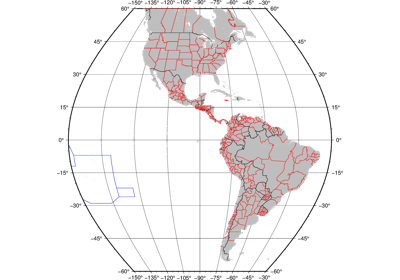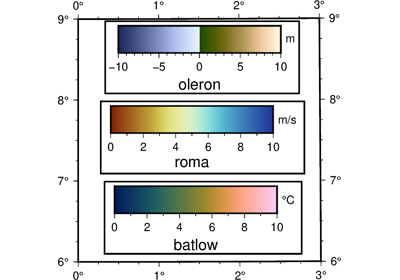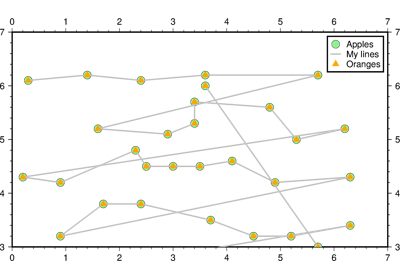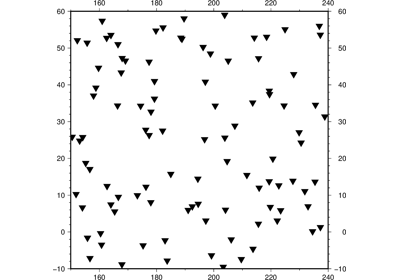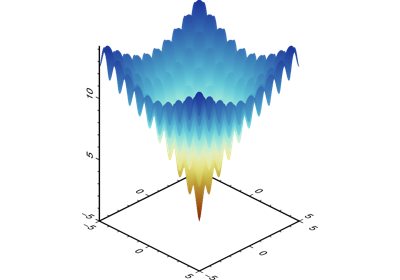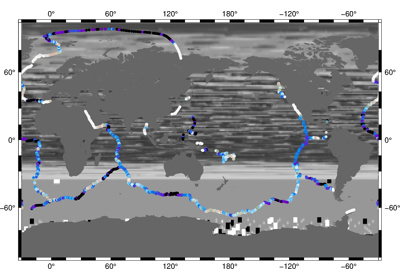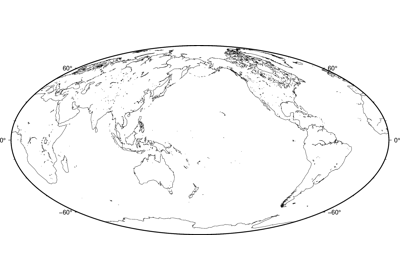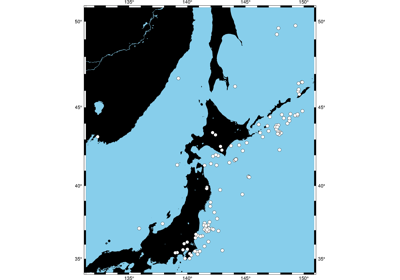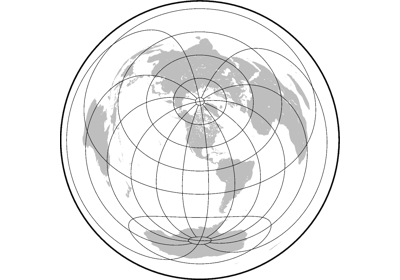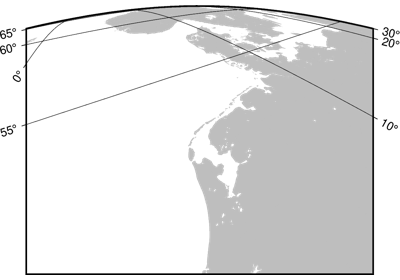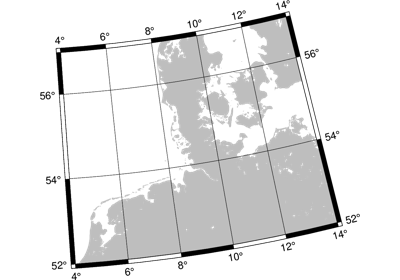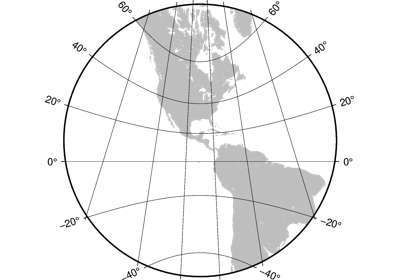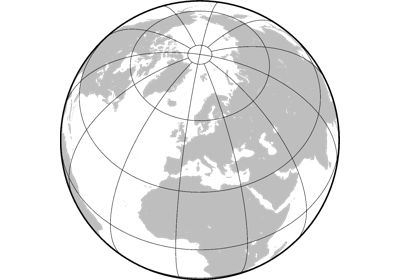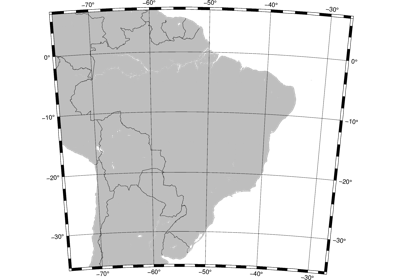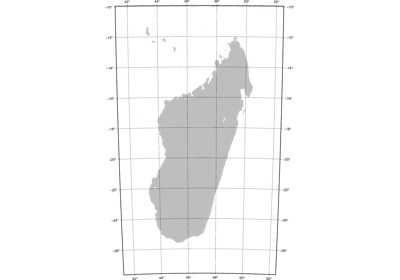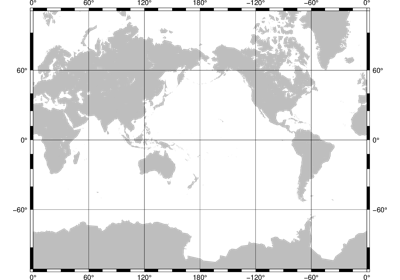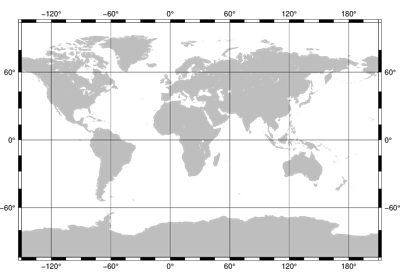pygmt.Figure¶
-
class
pygmt.Figure[source]¶ A GMT figure to handle all plotting.
Use the plotting methods of this class to add elements to the figure. You can preview the figure using
pygmt.Figure.showand save the figure to a file usingpygmt.Figure.savefig.Unlike traditional GMT figures, no figure file is generated until you call
pygmt.Figure.savefigorpygmt.Figure.psconvert.Examples
>>> fig = Figure() >>> fig.basemap(region=[0, 360, -90, 90], projection='W7i', frame=True) >>> fig.savefig("my-figure.png") >>> # Make sure the figure file is generated and clean it up >>> import os >>> os.path.exists('my-figure.png') True >>> os.remove('my-figure.png')
The plot region can be specified through ISO country codes (for example,
'JP'for Japan):>>> fig = Figure() >>> fig.basemap(region='JP', projection="M3i", frame=True) >>> # The fig.region attribute shows the WESN bounding box for the figure >>> print(', '.join('{:.2f}'.format(i) for i in fig.region)) 122.94, 145.82, 20.53, 45.52
Methods Summary
|
Produce a basemap for the figure. |
|
Plot continents, shorelines, rivers, and borders on maps |
|
Plot a gray or color scale-bar on maps. |
|
Contour table data by direct triangulation. |
|
Convert grids or images to contours and plot them on maps |
|
Project grids or images and plot them on maps. |
|
Create 3-D perspective image or surface mesh from a grid. |
|
Place images or EPS files on maps. |
|
Plot legends on maps. |
|
Place the GMT graphics logo on a map. |
|
Plot focal mechanisms. |
|
Plot lines, polygons, and symbols on maps. |
|
Convert [E]PS file(s) to other formats. |
|
Save the figure to a file. |
|
Shift plot origin in x and/or y directions. |
|
Display a preview of the figure. |
|
Plot or typeset text strings of variable size, font type, and orientation. |